stable diffusion运行时报错Please reinstall the torchvision that matches your PyTorch install的解决办法
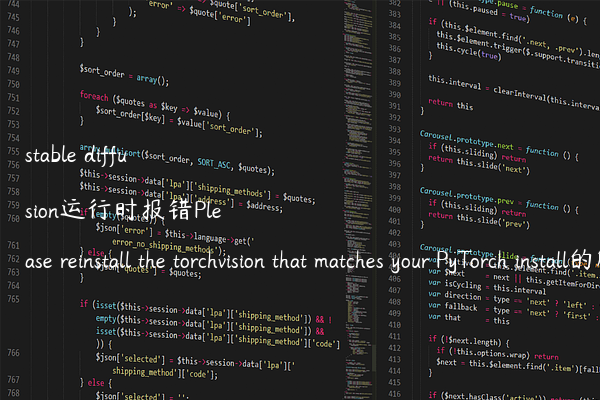
在使用Stable Diffusion时,有时候会遇到报错信息”PyTorch has CUDA Version=11.7 and torchvision has CUDA Version=11.8. Please reinstall the torchvision that matches your PyTorch install”。这个报错一般是由于PyTorch和torchvision版本不匹配所致。下面是解决这个问题的步骤:
步骤一:启动虚拟环境
如果你使用的是Anaconda,可以通过以下命令启动虚拟环境:
conda activate sdwebui && source venv/bin/activate
步骤二:安装旧版本PyTorch
接下来,你需要安装一个与当前PyTorch版本匹配的旧版本。可以使用以下命令卸载当前的PyTorch,并安装旧版本PyTorch:
pip uninstall torch && pip install xformers==0.0.16rc425 torch==1.13.1+cu117 torchvision==0.14.1+cu117 --extra-index-url https://download.pytorch.org/whl/cu117
请确保你选择的旧版本与你的PyTorch版本匹配。这样可以避免版本不匹配的问题。
步骤三:退出虚拟环境
完成安装后,你可以通过以下命令退出虚拟环境:
deactivate && conda deactivate
尝试启动WebUI
现在,你可以尝试重新启动Stable Diffusion的WebUI。如果一切顺利,你应该不再遇到”PyTorch has CUDA Version=11.7 and torchvision has CUDA Version=11.8. Please reinstall the torchvision that matches your PyTorch install”的报错信息了。
希望这些步骤能够帮助你解决问题。
最新推荐
-
excel怎么把一列数据拆分成几列 excel一列内容拆分成很多列
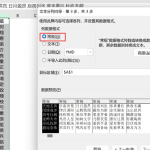
excel怎么把一列数据拆分成几列?在使用excel表格软件的过程中,用户可以通过使用excel强大的功能 […]
-
win7已达到计算机的连接数最大值怎么办 win7连接数达到最大值
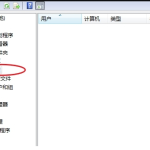
win7已达到计算机的连接数最大值怎么办?很多还在使用win7系统的用户都遇到过在打开计算机进行连接的时候 […]
-
window10插网线为什么识别不了 win10网线插着却显示无法识别网络
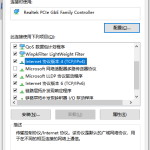
window10插网线为什么识别不了?很多用户在使用win10的过程中,都遇到过明明自己网线插着,但是网络 […]
-
win11每次打开软件都弹出是否允许怎么办 win11每次打开软件都要确认

win11每次打开软件都弹出是否允许怎么办?在win11系统中,微软提高了安全性,在默认的功能中,每次用户 […]
-
win11打开文件安全警告怎么去掉 下载文件跳出文件安全警告
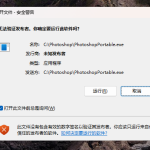
win11打开文件安全警告怎么去掉?很多刚开始使用win11系统的用户发现,在安装后下载文件,都会弹出警告 […]
-
nvidia控制面板拒绝访问怎么办 nvidia控制面板拒绝访问无法应用选定的设置win10
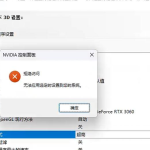
nvidia控制面板拒绝访问怎么办?在使用独显的过程中,用户可以通过显卡的的程序来进行图形的调整,比如英伟 […]
热门文章
excel怎么把一列数据拆分成几列 excel一列内容拆分成很多列
2win7已达到计算机的连接数最大值怎么办 win7连接数达到最大值
3window10插网线为什么识别不了 win10网线插着却显示无法识别网络
4win11每次打开软件都弹出是否允许怎么办 win11每次打开软件都要确认
5win11打开文件安全警告怎么去掉 下载文件跳出文件安全警告
6nvidia控制面板拒绝访问怎么办 nvidia控制面板拒绝访问无法应用选定的设置win10
7win11c盘拒绝访问怎么恢复权限 win11双击C盘提示拒绝访问
8罗技驱动设置开机启动教程分享
9win7设置电脑还原点怎么设置 win7设置系统还原点
10win10硬盘拒绝访问怎么解决 win10磁盘拒绝访问
随机推荐
专题工具排名 更多+





 闽公网安备 35052402000376号
闽公网安备 35052402000376号